Manage Domains & Subdomains with Plesk
What is Plesk?
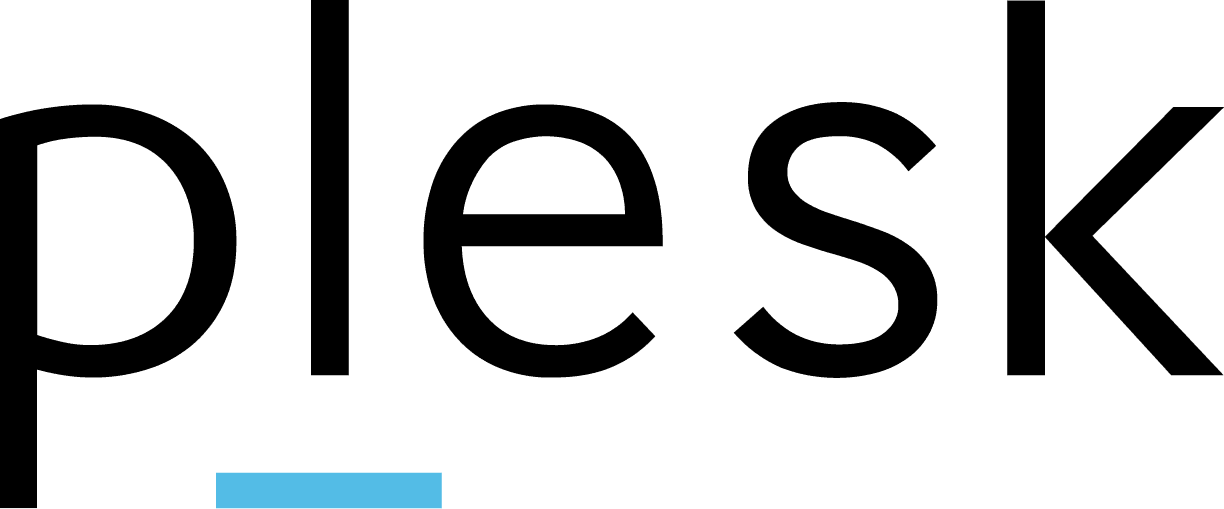
Plesk is a web hosting control panel that simplifies the management of websites, domains, emails, and server resources through a graphical interface and automation tools.
Login to Plesk
If you have rented or own a server with a Plesk license, you can access Plesk by default at server-ip:8443.
If you’re new into Plesk, there’s a good and short video from Hostinger Academy on YouTube here .
We’ll focus on the domain and subdomain management in this section.
Add a Domain
In your Plesk control panel, click on the Domains tab and click on Add Domain.

Now select a template to use for the new website. I prefer the Blank website.
Finally eenter your domain name. The other options can be left as default then click on Add domain.
Now your domain is registered in Plesk and got a virtual host reserverd on your server.
If you have access to your server’s console, you can see the virtual host in the /var/www/vhosts directory.
Set up SSL for the domain
If you have purchased an SSL certificate from your hosting provider or externally, you must add the certificate in Plesk.
To do this, navigate under Tools & Settings to SSL/TLS Certificates

Then click on Add and select the certificate file.

Finally add a name for the certificate, provide all the necessary information, and under Upload te certificate files
upload the certificate and the private key. Then click on Upload Certificate.
If you’ve done everything right, you should see the certificate in the list.
Set up your domain to use the certificate
Now you can set up your domain to use the certificate.
For that go back to Websites & Domains and click on the domain you want to set up.
Then click on Hosting & DNS and select Hosting.

Now you see the hosting settings of your domain. Under SSL/TLS Support select the certificate from the dropdown menu.

Finally click on Save.
If you don’t have an SSL certificate, you can create a free one with Let’s Encrypt . Plesk has a built-in integration for Let’s Encrypt. Check it out here
Now you can access your website with https instead of http.
Add a Subdomain
The process of adding a subdomain is similar to adding a domain.
Go back to Websites & Domains and click on Add Subomain.
Simply enter the subdomain name and Plesk automatically creates a virtual host.
The virtual host is located in the /var/www/vhosts/your-domain/your-subdomain directory.
Created: 20.10.2025
Last Updated: 20.10.2025